FAQ
Quick Links
Orders
You need a valid prescription and a method of payment (credit card, PayPal) before the purchase.
*Click here to know more about the eyeglasses prescription.
Purchasing glasses online at Zinff.com is very easy and hassle-free. Our ordering process is easy to understand, and you need to stick with it step by step.
1.Get Your Eyeglasses Prescription Ready If You Need One
Get your eyeglasses prescription from your eye care provider after an eye examination.
2.Choose Your Frames on the Site
At Zinff, we offer you hundreds of chic frames to choose from. To pick out the perfect fit, you need to consider these.
Frame Shape: whether what frame style it is, choose something to compliment your style and features.
*Click here to know what frames suit your face shape.
Frame Size: Accurate frame size can get your new glasses a better fit. If you have an old, comfortable pair, you can take the measurements for reference.
*Click here to know how to pick out frame size.
Frame Color: It depends on your taste. Most frames at Zinff have different color choices, so you are never 'stuck' with just one option.
*Click here to find out how to be chic with eyeglasses.
3.Add a Prescription to Your Glasses If You Need One
Once you have selected the frames you like on our site, the next step is to add your prescription to your new glasses.
*Click here to know more about the prescription.
4.Choose Your Lenses
When buying prescription glasses, you should know what your new glasses are used for. And choose the lens for your glasses compatible with your prescription.
*Click here to know more about how to choose lenses due to prescription.
GLASSES USAGE
There are three general glasses usages in the ordering process, distance, reading, and multifocal.
DISTANCE is for nearsightedness and farsightedness. If you are nearsighted or farsighted, choose DISTANCE as your glasses usage and enter what your prescription says.
READING is for people (usually above 40 years old) who have presbyopia. There are two options in the READING section, READERS, and INTERMEDIATE. READERS are used for seeing up close between 11 and 16 inches (27-40 cm), like reading books. INTERMEDIATE is for seeing something at 20 inches (50 cm), like using the laptop. Eye care providers usually suggest choosing blue light blocking lenses for this glasses usage to protect your eyes.
*Click here to know more about Zinff blue-light blocking glasses.
*Click here to know what nearsightedness, farsightedness, and presbyopia are.
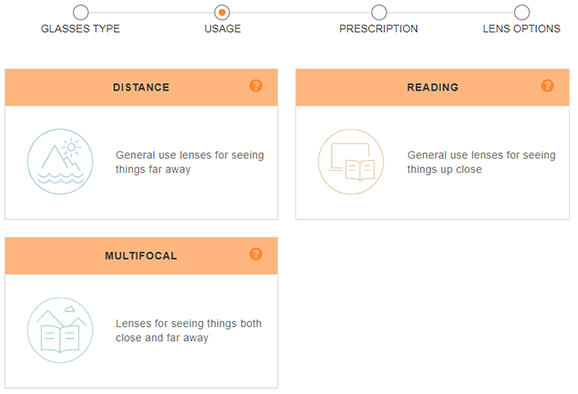
5.Checkout Your Order
Once you select everything you need and double-check it, you can input your shipping information and approach the payment. You will get your order number once you complete your payment, or you can go to your Zinff account to check order details. (We accept Visa, MasterCard, American Express, Discover, and Paypal payments.)
We will take care of everything from now on and keep you posted on the order updates via email. So don't forget to check your email.
*Click here to check the delivery time.
Glasses are customized products and they cannot be for the second sales, even though you ordered non-prescription glasses or only frames. All glasses (including the frames and lenses) at Zinff are brand new. Due to its specificity, no one wants to buy a second-hand pair of glasses. So to protect all our customers' rights and safety, we don't offer home try-on service.
There are three general glasses usages in our ordering process, distance, reading, and multifocal.
DISTANCE is for nearsightedness and farsightedness. If you are nearsighted or farsighted, choose DISTANCE as your glasses usage and enter what your prescription says.
READING is for people (usually above 40 years old) who have presbyopia. There are two options in the READING section, READERS, and INTERMEDIATE.
READERS are used for seeing up close between 11 and 16 inches (27-40 cm), like reading books.
INTERMEDIATE is for seeing something at 20 inches (50 cm), like using the laptop. Eye care providers usually suggest choosing blue light blocking lenses for this glasses usage to protect your eyes.
*Click here to know more about Zinff blue-light blocking glasses.
*Click here to know what nearsightedness, farsightedness, and presbyopia are.
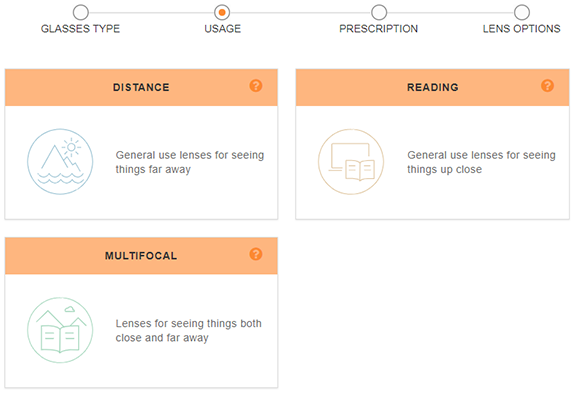
To order the correct glasses you need, the very first step is to know what your new glasses are used for. Sometimes your eye care provider writes it down on your prescription. 'DISTANCE' and 'READING' are all single vision glasses but designed for different people.
DISTANCE is for nearsightedness (have trouble seeing far away) and farsightedness (have trouble seeing up close). If you are nearsighted or farsighted, choose DISTANCE as your glasses usage and enter what your prescription says.
However, the READING section is designed for people who have presbyopia that is an age-related condition. It generally starts to appear around age 40. People who have presbyopia cannot read or use a tablet computer without reading glasses. So if you have this eyesight issue, choose READING as your glasses usage.
READERS are used for seeing up close between 11 and 16 inches (27-40 cm), like reading books.
INTERMEDIATE is for seeing something at 20 inches (50 cm), like using a laptop.
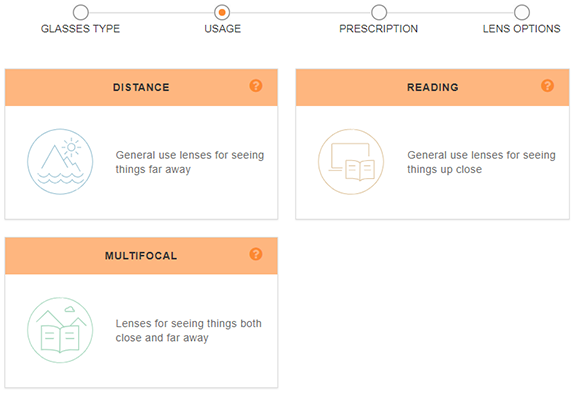
Order status in your Zinff account will tell you what your order processing is at the point. You can tell if your order is completed or shipped from that.
1. Unpaid: It means that you didn't pay for the order. You can locate it in your Zinff account. It will be closed automatically after three days.
2. Order Closed: It means that you closed the order that you hadn't paid. You can click the 'Reorder' button to place the order with the same items.
3. Paid: It means you already paid for your order. We will process the order asap, once we receive the transaction of your payment. Please note that it takes several days to receive it if you paid by E-Check.
4. Product Manufacturing: Our optical lab is processing your order now. It will take several business days to process it.
*Click here to check the production time.
5. In Transit: We shipped out the glasses. And it is in transit to the destination now.
*Click here to check the shipping time.
6. Received: It means that the local courier delivered your package to your address. (Any problems with it, please contact our customer service for help.)
We can change your order details for free if your order is still in "Paid" status and hasn't been updated to "Product Manufacturing". Please note that any price differences of frame, lens, coating, and shipping upgrades will be charged.
If the order status is "Product Manufacturing", it means your order is in the process now. Our optical lab and lens supplier will charge a processing fee for the changes. If your lenses are free, a 5.00 USD processing fee is needed. If you have upgraded lenses or coatings, then half of the lens total will be charged.
If the order has already been packaged and shipped out, we cannot change the order details for you.
We offer free cancellation service within the first 24 hours from the time of placing the order, and the full refund will be credited to the original payment account.
If the order is requested for cancellation after 24 hours from the time of placing the order, a processing fee will be charged by our optical lab and lenses supplier. If your lenses are free, a 5.00 USD processing fee is needed. If you have upgraded lenses or coatings, then the lens total will be charged. The rest plus the paid shipping fee will be returned to the original payment account (if the order has not yet shipped).
*You will receive your refund within 3 business days if you pay with your PayPal balance. And the refunds to credit/debit cards usually take 10-14 days, depending on the card bank involved.
If the order has been packaged and shipped out already, we cannot cancel the order for you. Your sole remedy is to contact our customer service department for assistance after you receive the glasses.
You can log into your Zinff account to check the detailed information about your order.
Once you get the shipping information from us, you can enter your tracking number to track it as well.
Additionally, you can track your package directly at the courier's tracking page (please contact customer service/Google for more info. if the courier is not listed below).
Tracking Sites:
Express shipping tracking site: UPS
Standard shipping to the USA/PR: USPS
Standard shipping to other countries: Post Office
Yes, we can help you add another pair of glasses to your current order. You only need to send us the detailed frame and lens information via email and pay the price difference. Our customer service will reach out to you as soon as possible.
Of course, yes! Log into your Zinff account and look up the previous order. If the frame is currently available, you will see the 'Reorder' button. The same pair will be added to your shopping cart once you click the 'Reorder' button.
Yes. Choose 'Non-Prescription' in the 'GLASSES TYPE' section when selecting all the free lens choices.
Please note that we will still offer lenses with your frame in case the frame deformed in transit. You can remove the lenses yourself after you receive your glasses.
*Click here to find out how to pop out the lenses.
Of course, you can. Blu light blocking glasses are the best choice to protect your eyes from blue light or bright light harm, even though you don't need a prescription.
You only need to choose 'Non-Prescription' and add 'Blue-light Blocking' lenses to your glasses.
*Click here to know more about Zinff blue-light blocking glasses.
A refund will be credited to the original payment account used for the purchase.
If you pay with your PayPal balance, the money will be refunded to your PayPal balance within 3 business days.
Refunds to credit/debit cards usually take 10-14 days, however, it can take up to 30 days depending on the card bank involved.
If you can't find it on your card statement, please feel free to contact our customer service.










